Quectel RM520N Firmware Update: Difference between revisions
Jump to navigation
Jump to search
No edit summary Tag: 2017 source edit |
No edit summary Tag: 2017 source edit |
||
| Line 7: | Line 7: | ||
In order to '''SAFELY''' upgrade any modems from the Opale 5G Robot, this procedure needs to be carefully followed. | In order to '''SAFELY''' upgrade any modems from the Opale 5G Robot, this procedure needs to be carefully followed. | ||
You will have to open the robot in order to access the modems, | |||
If you have one RM520N within your robot, it should be connected to | |||
Revision as of 14:16, 29 June 2025
This page describes how to update the firmware any of the Quectel RM520N modems within the Opale 5G Robot.
Note that the procedure described in this page will be obsoleted when Modem firmware upgrade will be integrated in the Opale Robot firmware.
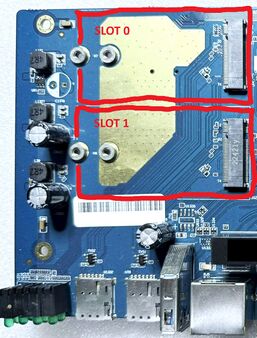
The Opale 5G Robot can include one or two RM520N (Among other possible configurations) modem as illustrated in the above picture.
In order to SAFELY upgrade any modems from the Opale 5G Robot, this procedure needs to be carefully followed.
You will have to open the robot in order to access the modems, If you have one RM520N within your robot, it should be connected to